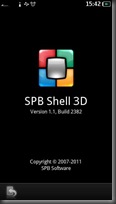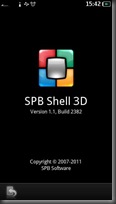
 Having tried the original SPB Mobile Shell for Symbian a few years back, I was interested when SPB announced; that they were now releasing SPB Shell 3D for Symbian.
Having tried the original SPB Mobile Shell for Symbian a few years back, I was interested when SPB announced; that they were now releasing SPB Shell 3D for Symbian.
My first impression once the app was installed on my Nokia N8 was that the GUI is a treat for the eyes. When I started playing with it I was VERY impressed that you can enable up to 15 homescreens.
The main difference between this GUI and the standard one is homescreen via a 3D carousel which can either be accessed via a tap on bottom centre icon or by dragging this icon left or right.
Homescreen layout
 Another surprise came in the realisation that tapping on the top information bar does NOTHING. Over the years I have become accustom to tapping the information are providing me with battery level information, access to the alarms screen and access to the connectivity, Wi-Fi and Bluetooth menus. In some ways this feels like a backwards step from the default homescreen capabilities.
Another surprise came in the realisation that tapping on the top information bar does NOTHING. Over the years I have become accustom to tapping the information are providing me with battery level information, access to the alarms screen and access to the connectivity, Wi-Fi and Bluetooth menus. In some ways this feels like a backwards step from the default homescreen capabilities.
One very user friendly functionality of homescreen creation is tapping the bottom left icon opens an alphabetical app list which can enables the user to add apps to the homescreens via a long press. If you run out of real estate on a homescreen icons/widgets get transferred to the bottom bar and can be moved from here to another homescreen. A limitation of this system is that it has been set up such that only one app can be added at a time with the alphabetical app list having to be re-accessed for each app addition. Also any app can only be added to one homescreen.
For those of your having used the auto rotate functionality of your Nokia devices over the years you may be surprised to see that SPB Shell 3D does not support this functionality with the GUI remaining portrait orientated no matter the orientation of the phone. This may be a result of the issues witnessed with misaligned and overlapping icons when auto rotated into landscape orientation in SPB Mobile Shell.
Continue reading ‘SPB Shell 3D: Will it make you go all GUI?’
![]() Have you ever seen a something on the web that tweaks your interest, but you just don’t have the time to read it. There have been a number of options around this for a while now, but the problem has been the lack of Symbian support. One of these offering goes by the name of Read It Later which I have been using for a while, with the ability to send links from Symbian apps like Gravity from Mobileways.de, with no way of reading them on device. Enter SymPaper.
Have you ever seen a something on the web that tweaks your interest, but you just don’t have the time to read it. There have been a number of options around this for a while now, but the problem has been the lack of Symbian support. One of these offering goes by the name of Read It Later which I have been using for a while, with the ability to send links from Symbian apps like Gravity from Mobileways.de, with no way of reading them on device. Enter SymPaper.